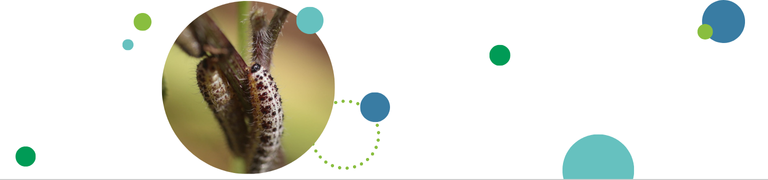
Cover photo by: malachigivon (iNaturalist)
Dear Teachers,
We invite you to use the iNaturalist app to identify flora and fauna in your local environment—and at the same time participate in a citizen science project and contribute your observations to a global data repository that serves researchers for future studies. The activity can take approximately 25 minutes or longer, depending on your available time.
It’s best to conduct the activity in a biologically rich area such as a blooming meadow, open woodland, etc.
Objectives of the Activity
- Expose students to nature around them and encourage observation and recognition of local species
- Understand the importance of citizen science and engage in participation
- Learn to use the iNaturalist app as a convenient tool for species identification and observation reporting
What Does the Activity Include?
- A brief explanation about citizen science (2 minutes)
- A brief explanation about the app and why it’s worth using (3 minutes)
- Instructions on how to download and use the app, and help for participants (5 minutes)
- A hands-on activity with the app—roaming the area, identifying species using the app, and reporting them (10 minutes or more)
- Summary of the activity and an invitation to continue observing nature and using the app (5 minutes)
Equipment and Preparation
- It’s important for you as teachers to first download and try the app so you can assist participants. You’ll find videos and explanations on the Israel Citizen Science Center website.
- We recommend exploring citizen science more deeply through our website or the Society for the Protection of Nature in Israel (SPNI).
- It’s a good idea to print Appendices 1 and 2 for students. You may prepare a version tailored to your teaching location.
Activity Flow
Opening – Introduction to Citizen Science (2 minutes)
Ask the students: Who knows what citizen science is? Who has participated in a citizen science project? Allow a few students to share and then complete the explanation:
Citizen science is science carried out by both scientists and non-scientists. The general public, local activists, volunteers, youth, students, and other interested parties can take part in any stage of the research process—from raising a topic and defining questions, to data collection, analysis, and even publication.
Well-known citizen science projects in Israel include the Great Bird Count in January (ongoing for 20 years), butterfly monitoring in April, and monitoring of salamanders, fireflies, fire ants, and more.
In recent years, citizen science has developed rapidly worldwide and is beginning to take off in Israel due to its many benefits: contributing valuable data to science, engaging participants (who learn and gain from the experience), and benefitting society (by democratizing science and informing better decisions).
A brief explanation about the app and why it’s worth using (3 minutes)
One of the world’s leading citizen science platforms is iNaturalist, which has been translated into many languages. It allows anyone to easily identify species (using AI or the community) and report observations. These reports go into a massive database and can be used by researchers—for example, to study species distributions, climate change effects, and more. Thousands of scientific papers have already been published using iNaturalist data.
Ask who knows iNaturalist and who has used it. Invite a few students to share.
Explain why we should use iNaturalist: if we upload a picture of a spider, plant, or unfamiliar species, the app’s AI will suggest identifications. This helps us learn about nature around us, discover unknown species, or even document never-before-seen behaviors (see Appendix 1). Even if we don’t identify correctly, a community of users can help improve the ID.
There are over 222 million reports globally and around 300,000 in Israel. Ecologists use this data to understand biodiversity in different areas (e.g., urban nature monitoring in Modiin and Herzliya – see Appendix 2), which helps protect key habitats. SPNI also encourages the public to report in its urban nature surveys (More info here).
Instructions on Downloading and Using the App (5 minutes)
Guide students to download the app from their app store. They’ll need to register with email, password, and username. After confirming via email, they should log in and begin reporting.
How to report:
Click “Add Observation” > Upload a photo or take one live (or record sound) > Add an ID (tap “What did you see?” for AI suggestions or propose a general ID like plant, bird, mammal, etc.) > Confirm time and location > Share
Walk around, demonstrate, and make sure students are succeeding.
Hands-On App Activity – Roaming, Identifying, and Reporting (10+ minutes)
Invite those who are ready to explore the area and find something unfamiliar or interesting nearby. Set clear boundaries for where they can go and when to return. Encourage them to report as many species as they can or at least 3 different ones. Suggest changing perspective—look at ground level, between grasses, in flowers, on tree trunks, etc.
Summary of the activity and an invitation to continue observing nature and using the app (5 minutes)
When students return, ask questions to prompt sharing:
What did you see?
How was using the app?
Any new species discovered?
Do you think you’ll use the app in the future?
Thank them for contributing to science. Let them know their data may be used in biodiversity research.
Encourage them to continue using the app for both fun and getting to know the local flora and fauna.
Appendices
Appendix 1: Discoveries Made Thanks to iNaturalist Observations
(From Mesaglio & Callaghan, 2021)
Rediscovery of rare species: In Jan 2019, the first sighting on iNaturalist of a rare female Angled Australian Barkhopper (Paraselina brunneri) last described in 1887. Observation: nicklambert
First-ever behavioral observation: An iNaturalist post revealed for the first time that the Papuan frogmouth (Podargus papuensis) swims. Observation: davidgwhite
Appendix 2: Examples of iNaturalist Projects
The illustrations show projects created on iNaturalist. These are “collection” projects—that is, they aggregate all observations reported within a geographic area defined for the project. The figure displays how many observations were collected, how many different species were recorded, how many community members contributed identifications, and how many different observers submitted the observations.
The statistics below show how many reports are incomplete (i.e., missing a clear image, location, or date, and therefore cannot be used or verified), how many still need identification, and how many have reached research grade (meaning more than two-thirds of identifiers agreed on the identification). You can also see the observations broken down by major taxonomic groups and by identification level.
Herzliya Beetle Survey (Data current as of late 2024)
Modiin Urban Nature Survey (Data current as of late 2024)